3D TECH
3D printing software for all your printing needs!
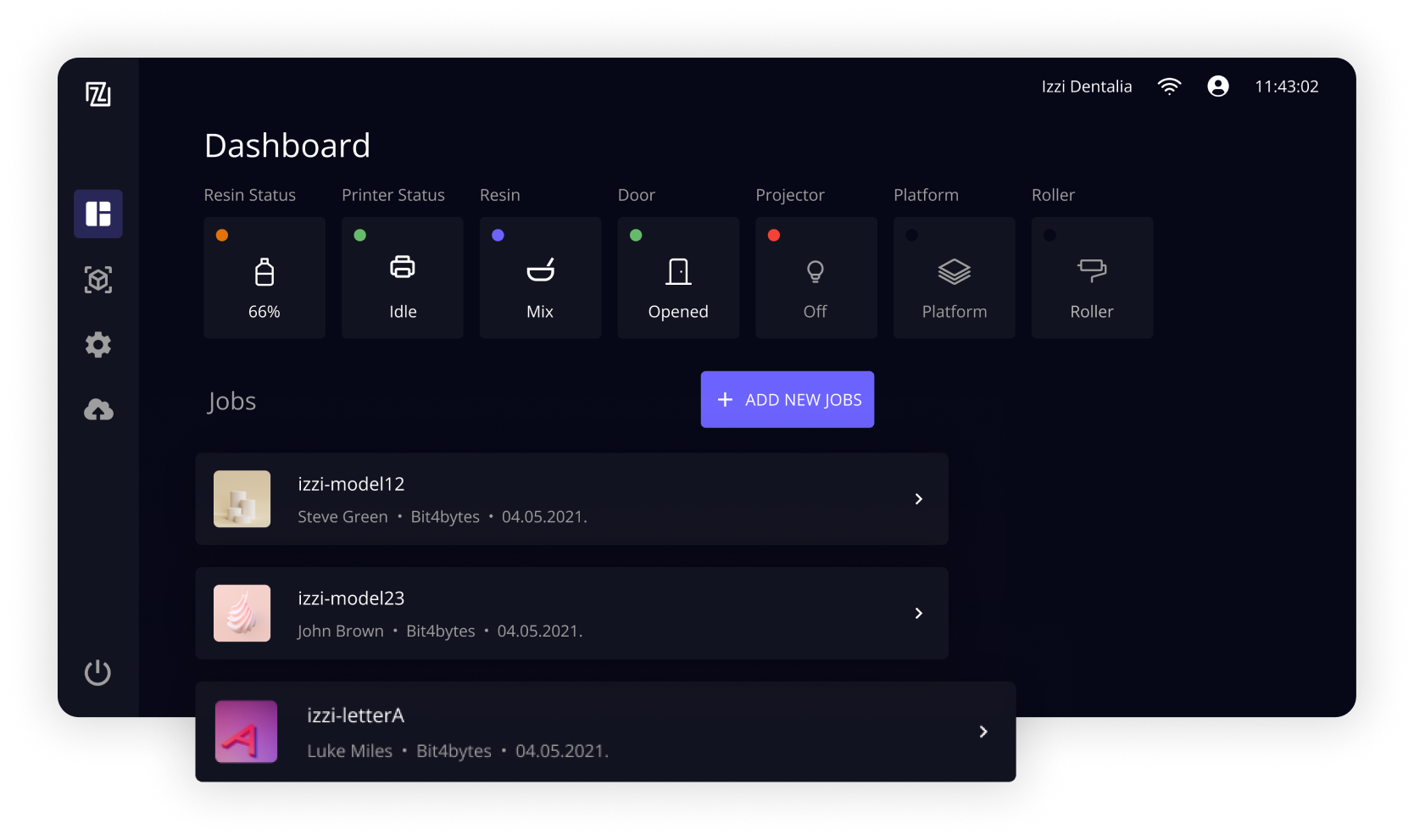
PROJECT INFO
IZZI
3DTech produces IZZI 3D printers for dental and jewelry industries with patented technology for accurate resin printing. Their user-friendly software and interface provide efficient industrial production. They collaborated with our firm to optimize the interface for an improved user experience.

USER ROLES
The interface of 3D printers has been a persistent challenge for many users, especially those who are not technologically savvy. Some users may not fully understand the printer’s capabilities or how to properly use the software, resulting in inefficient and frustrating experiences.
CHALLENGE
Designing a good interface for 3D printers is challenging due to the lack of examples and fixed screen dimensions. Designers must think creatively to communicate information effectively within the limited space available on the printer’s screen.
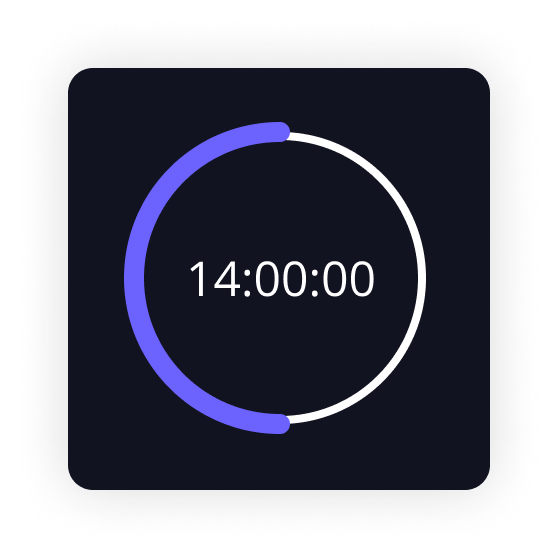
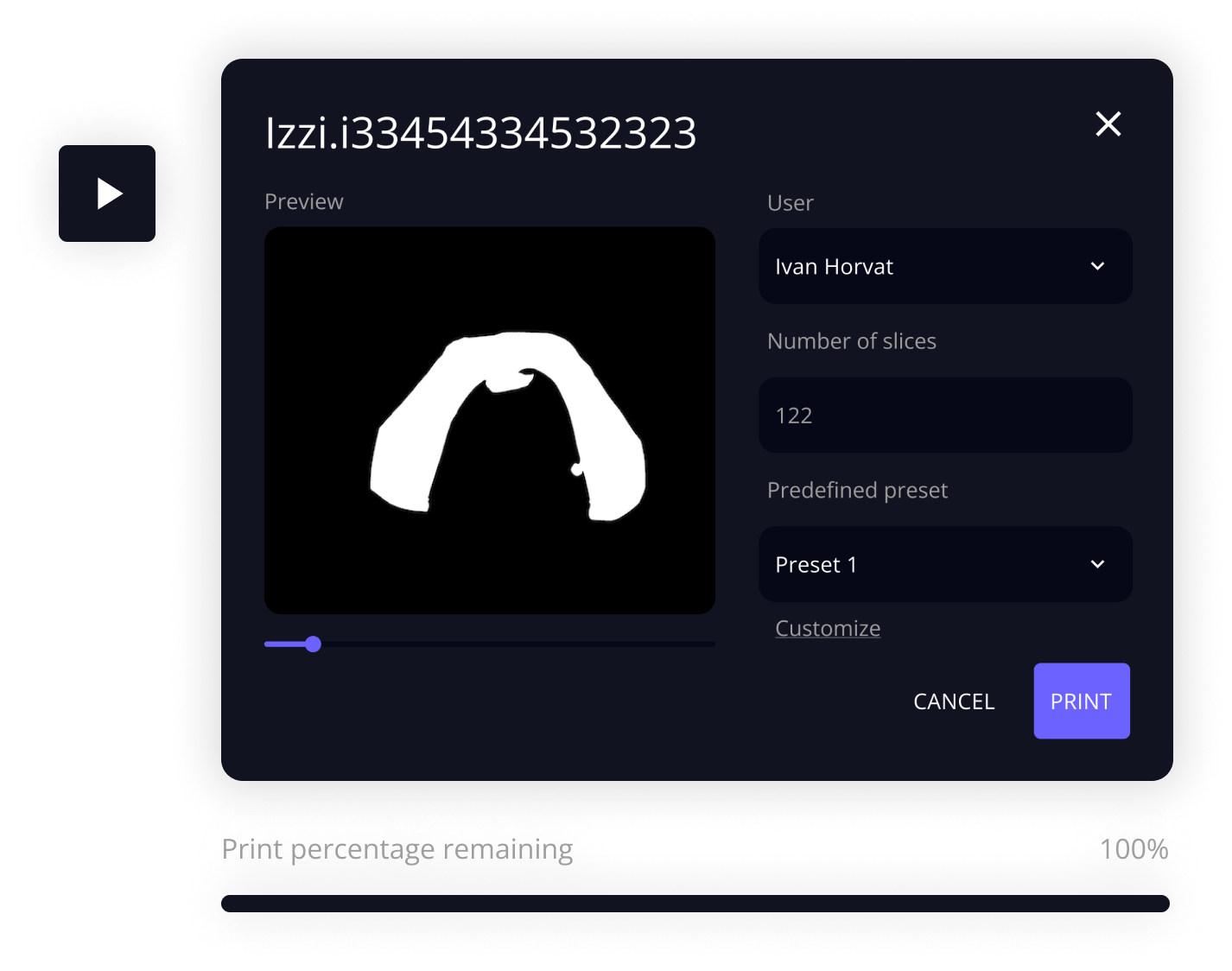
OUR APPROACH – RESEARCH
User Persona
We created a user persona to help us better understand the target audience for our product. Our persona is named Sarah. Sarah is in her mid-twenties, has a busy work schedule, and is always looking for ways to streamline her workflow and improve efficiency. By creating this persona, we were able to design an interface that meets the specific needs and preferences of our target audience.
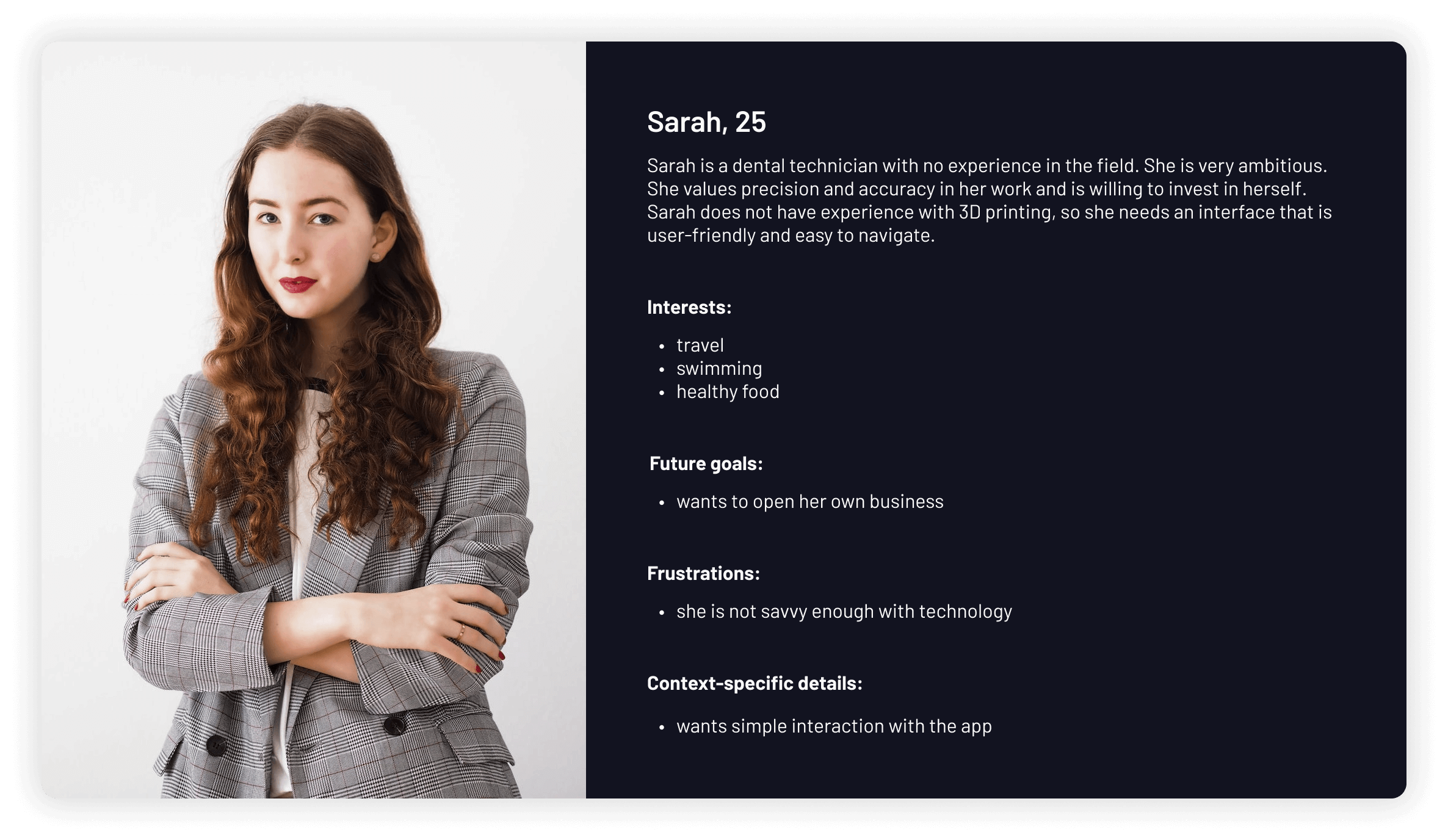
THE SOLUTION
Work
The app was specifically tailored to meet the needs and preferences of the user persona, ensuring that the interface is intuitive and user-friendly. In the following sections, we will dive deeper into basic functions.
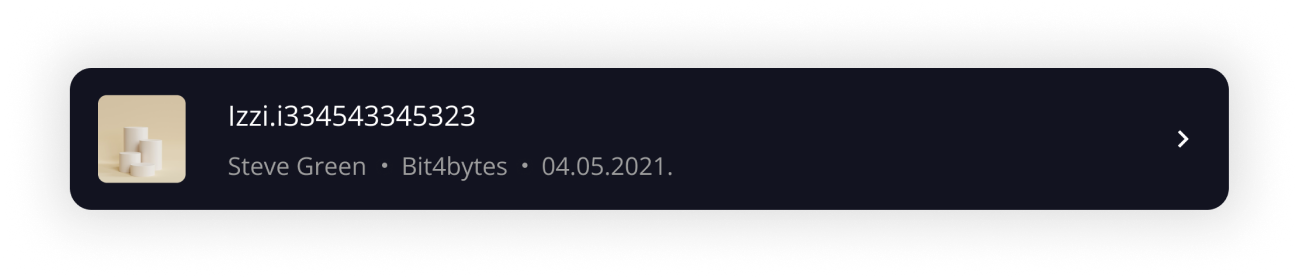
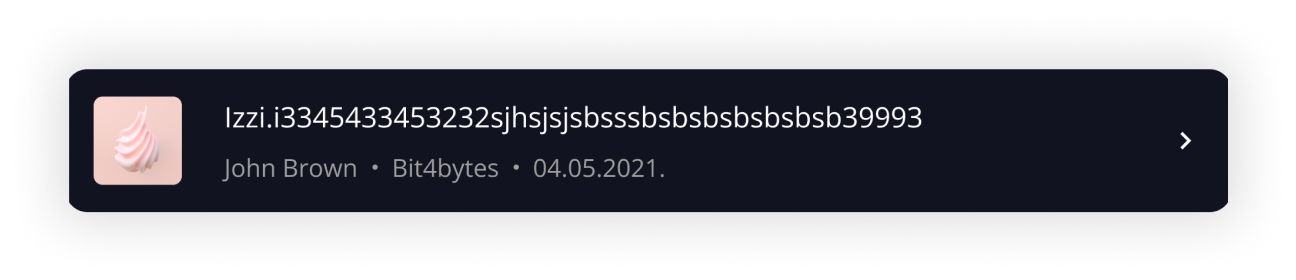
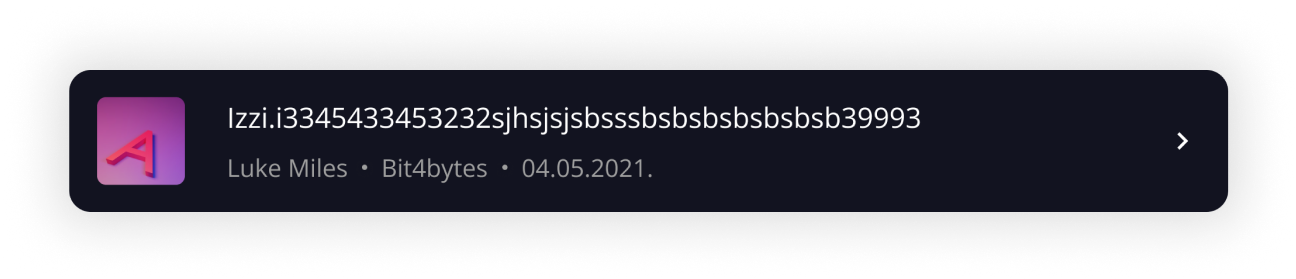
JOBS
Typically, the user begins the printing process by selecting a digital 3D model file that they want to print. This can be done by uploading a pre-designed model either through a USB port or via the cloud. Each of these files is referred to as a print job.
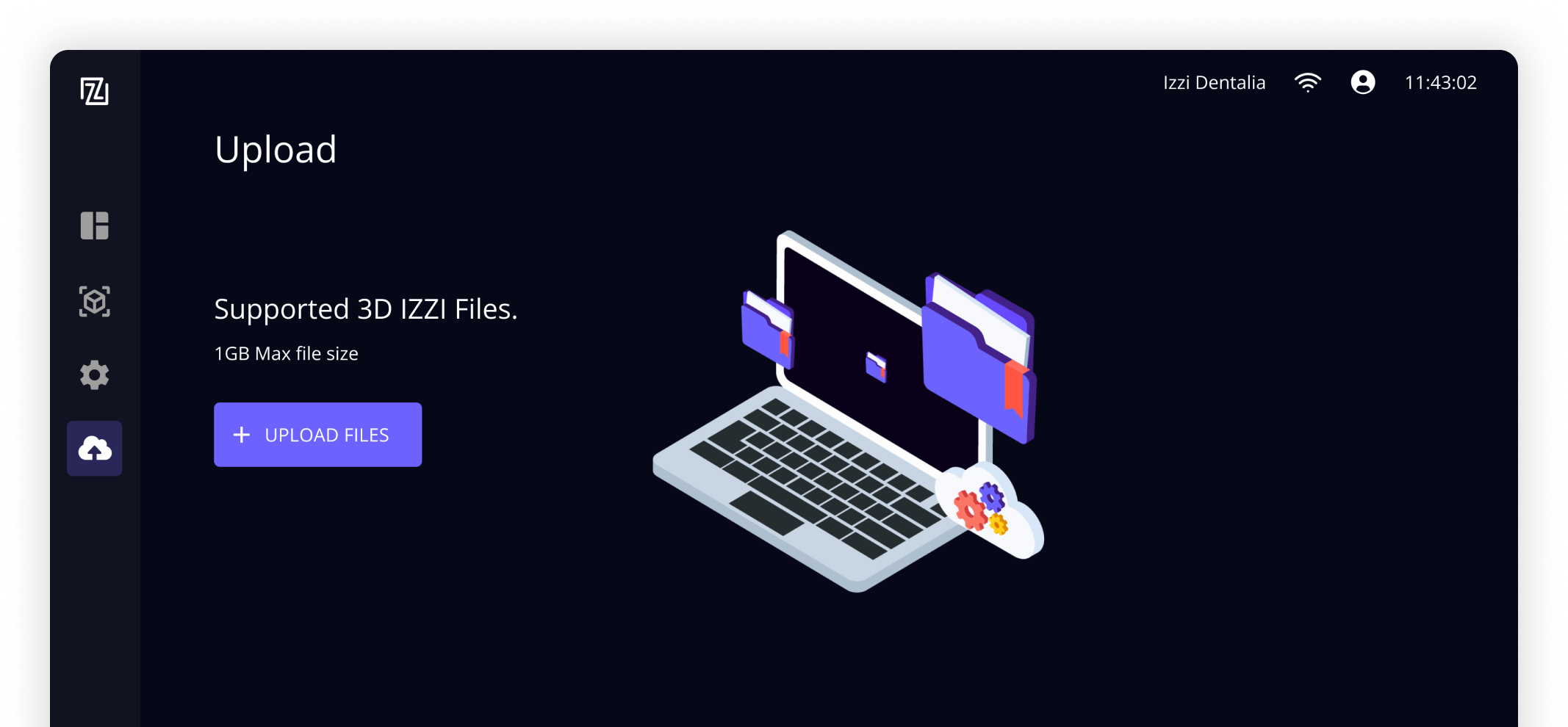
OVERVIEW
Typically, the user begins the printing process by selecting a digital 3D model file that they want to print. This can be done by uploading a pre-designed model either through a USB port or via the cloud. Each of these files is referred to as a print job.
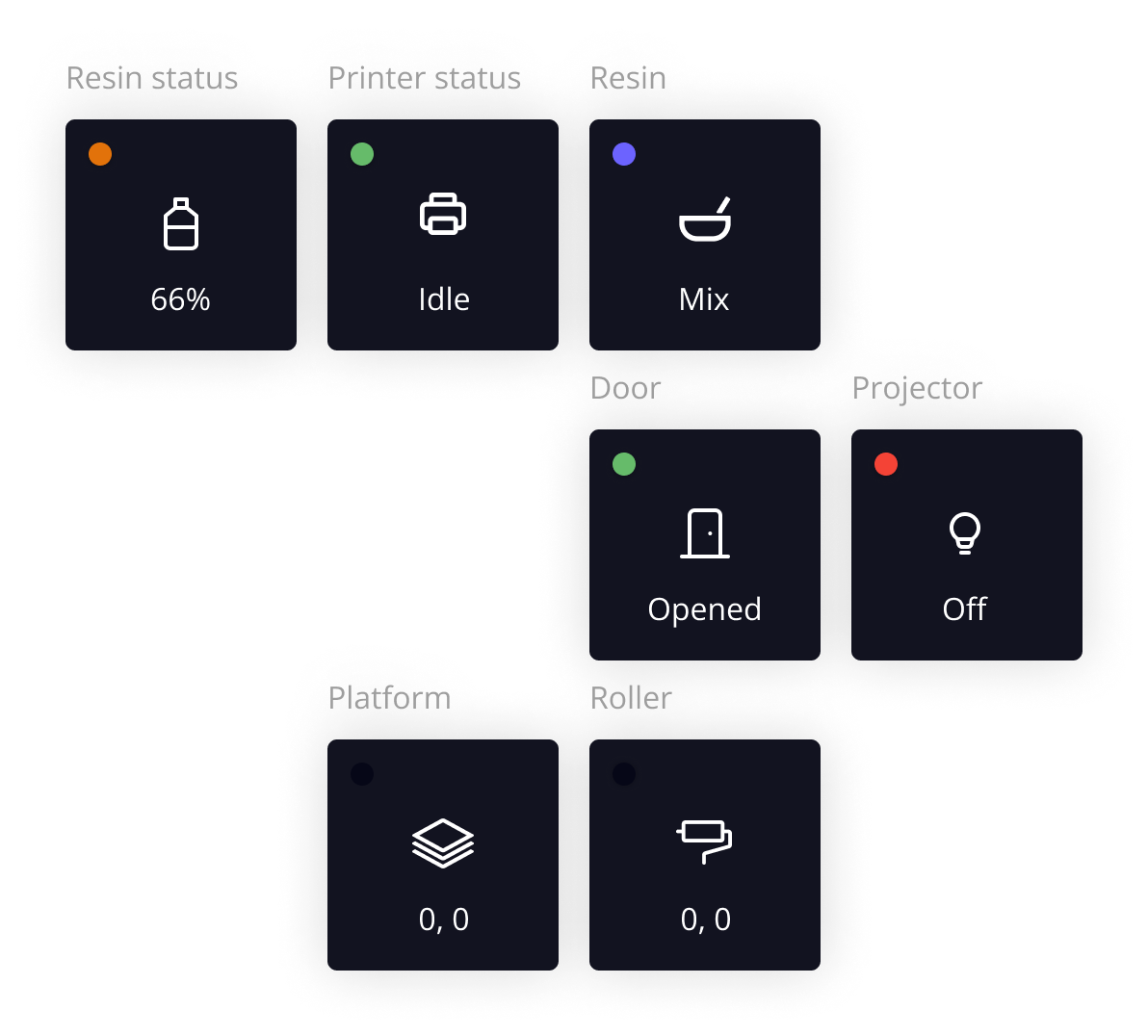
CALIBRATION
The calibration of the platform and roller involves adjusting their positions along the X and Y axes. This ensures that the printer’s nozzle is at the correct distance from the platform and that the printed object adheres properly to the platform. Calibration is a critical step in the printing process and should be performed regularly to ensure consistent and accurate results.
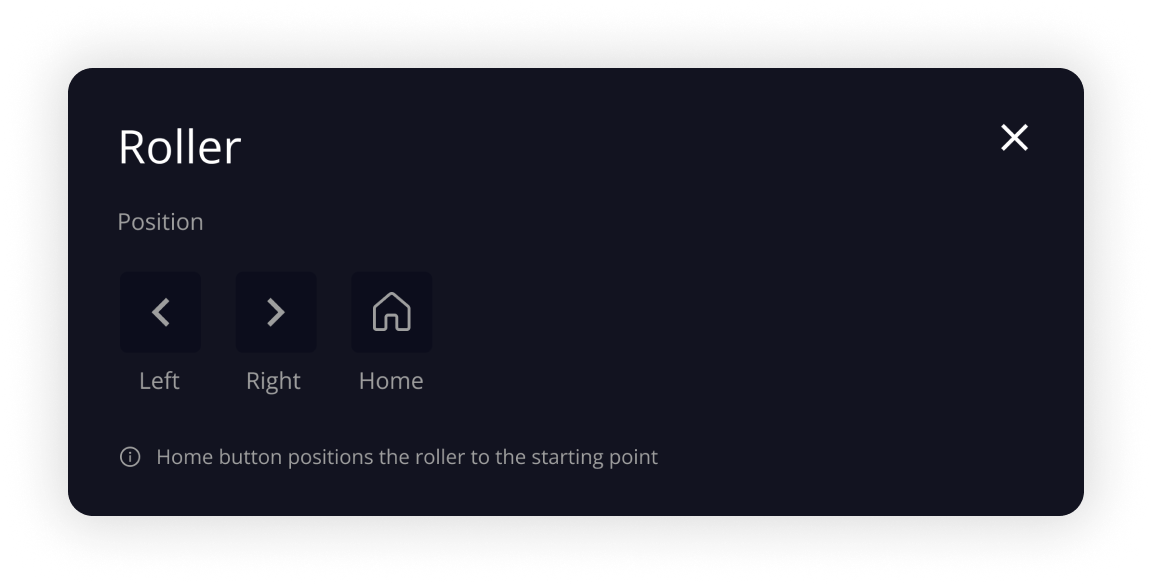
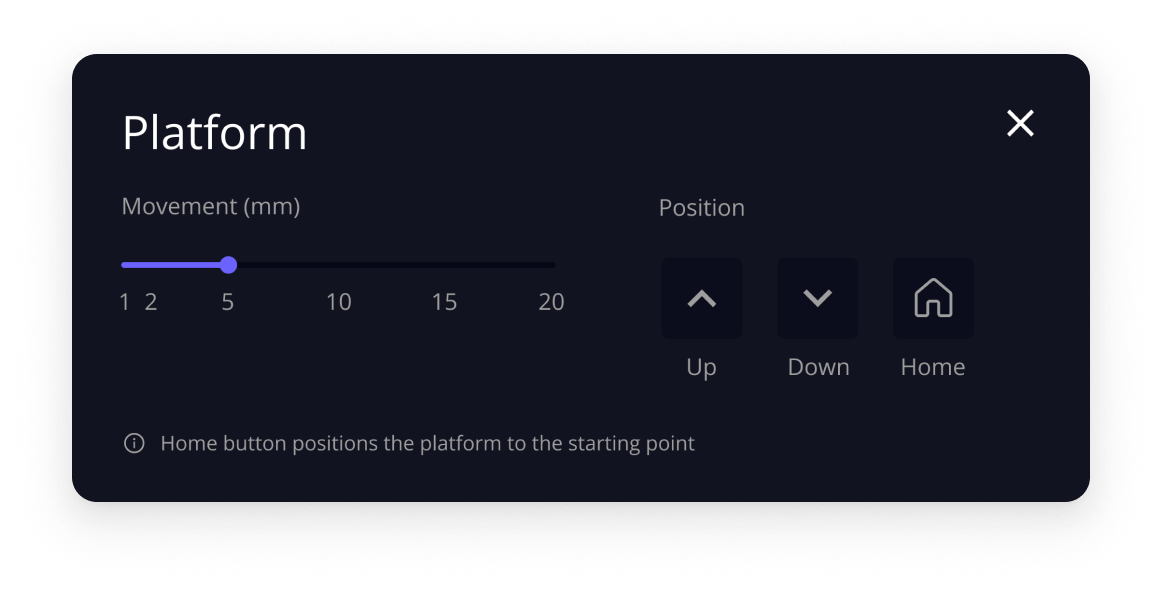
PRINTING
After setting up all the necessary parameters for 3D printing, such as selecting the 3D model file, calibrating the printer platform, and adjusting other settings, the user has the option to customize the print job settings further or simply start the printing process.
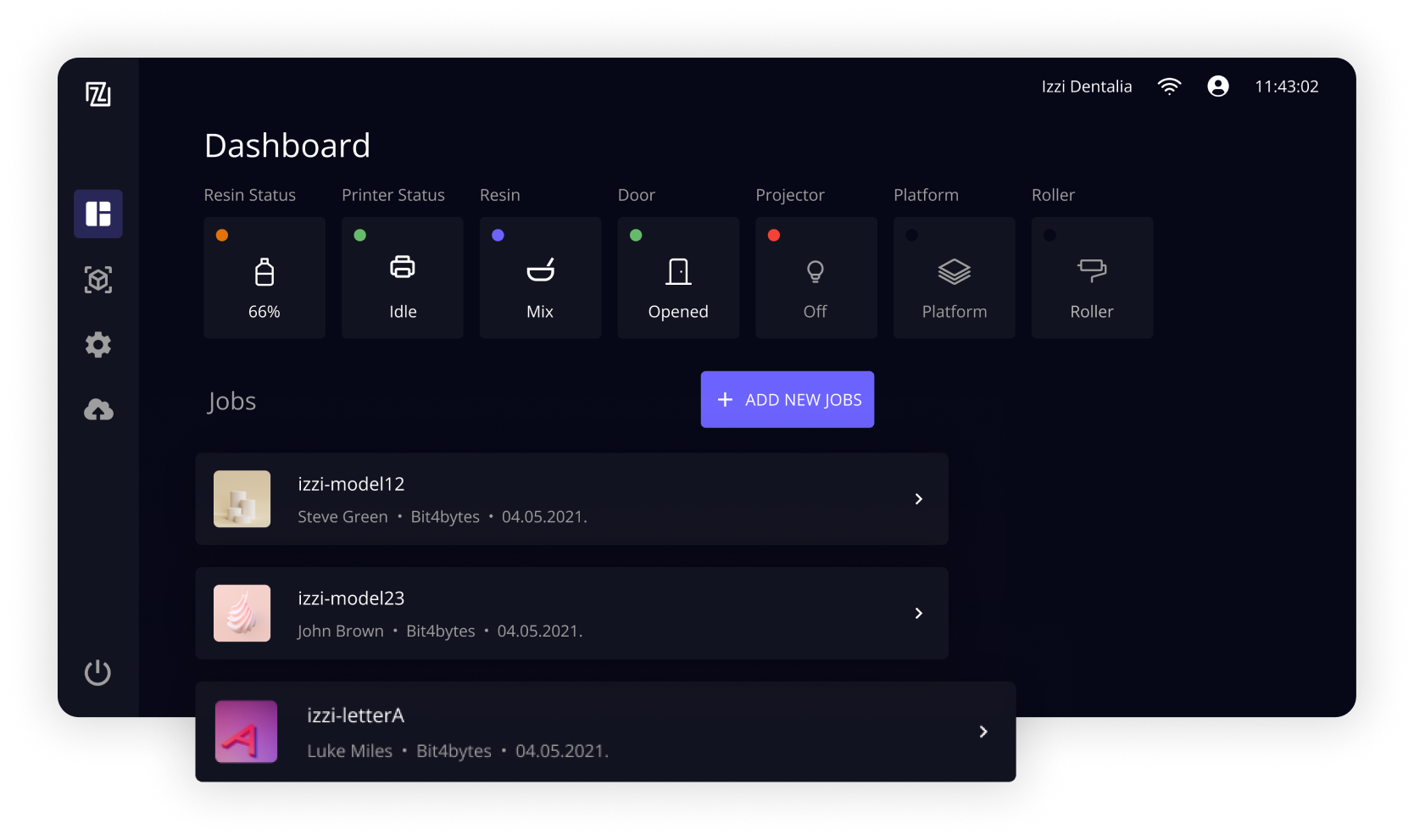
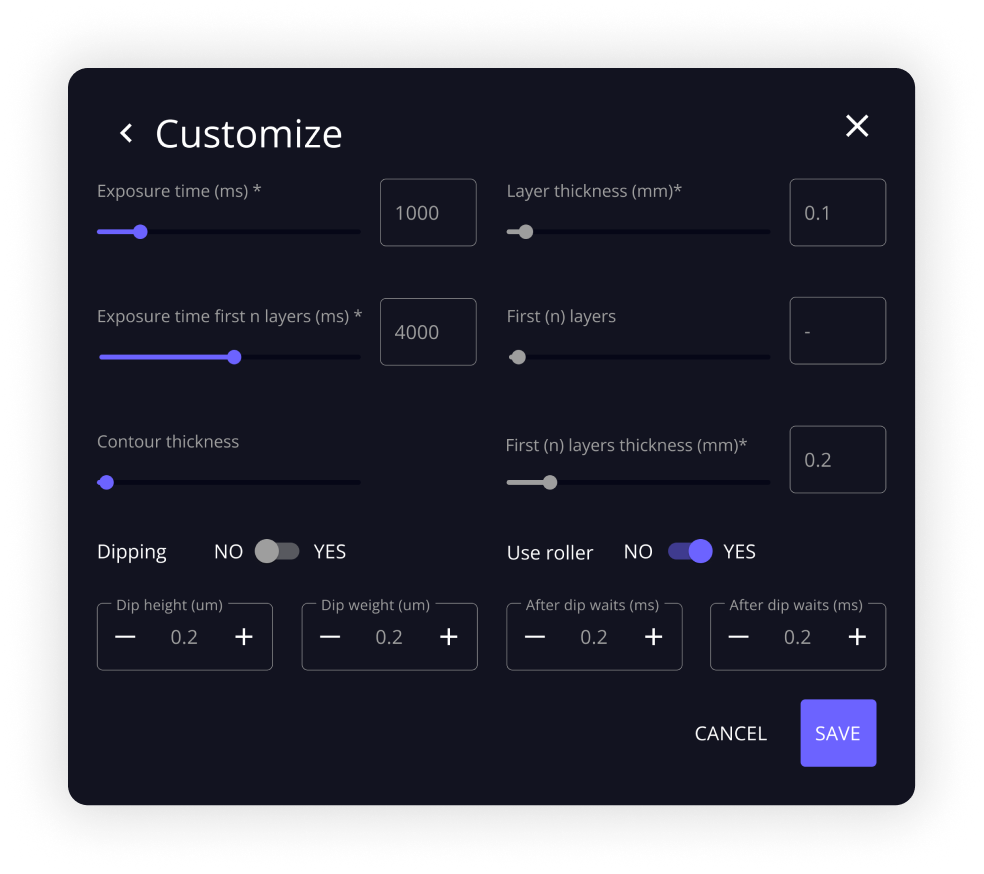
PRINTING IN PROGRESS
During printing, the printer precisely deposits material layer-by-layer to create the object. The user can monitor progress on the app’s interface, checking details like current slice, time remaining, and more. Careful monitoring is important to ensure smooth printing. Once complete, the user can remove the printed object from the platform. Printing in progress showcases the capabilities of 3D printing and provides a sense of anticipation and satisfaction as the digital model comes to life.
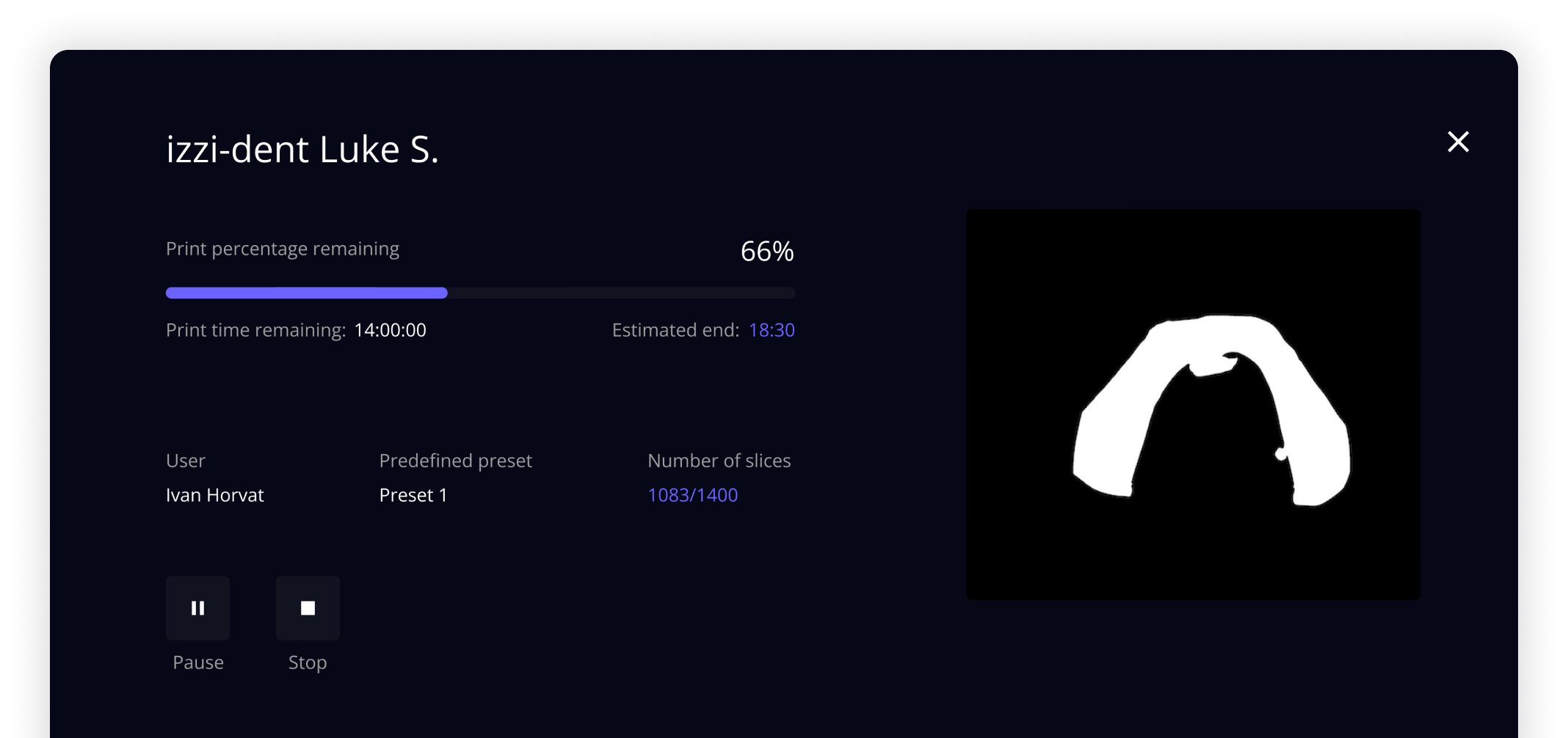
THE CONCLUSION
The results
The challenge of designing a good interface for 3D printers has been solved through creative thinking and innovative solutions. Designers have come up with various strategies to communicate information effectively despite the limited space available on the printer’s screen. Despite the challenges, the ongoing efforts to improve 3D printer interfaces have resulted in significant progress. Users who have utilized the app have provided positive feedback, indicating a high level of satisfaction with its functionality.
Next work
The SOM Sport is an inclusive platform for clubs, kids, professional athletes, and cities.
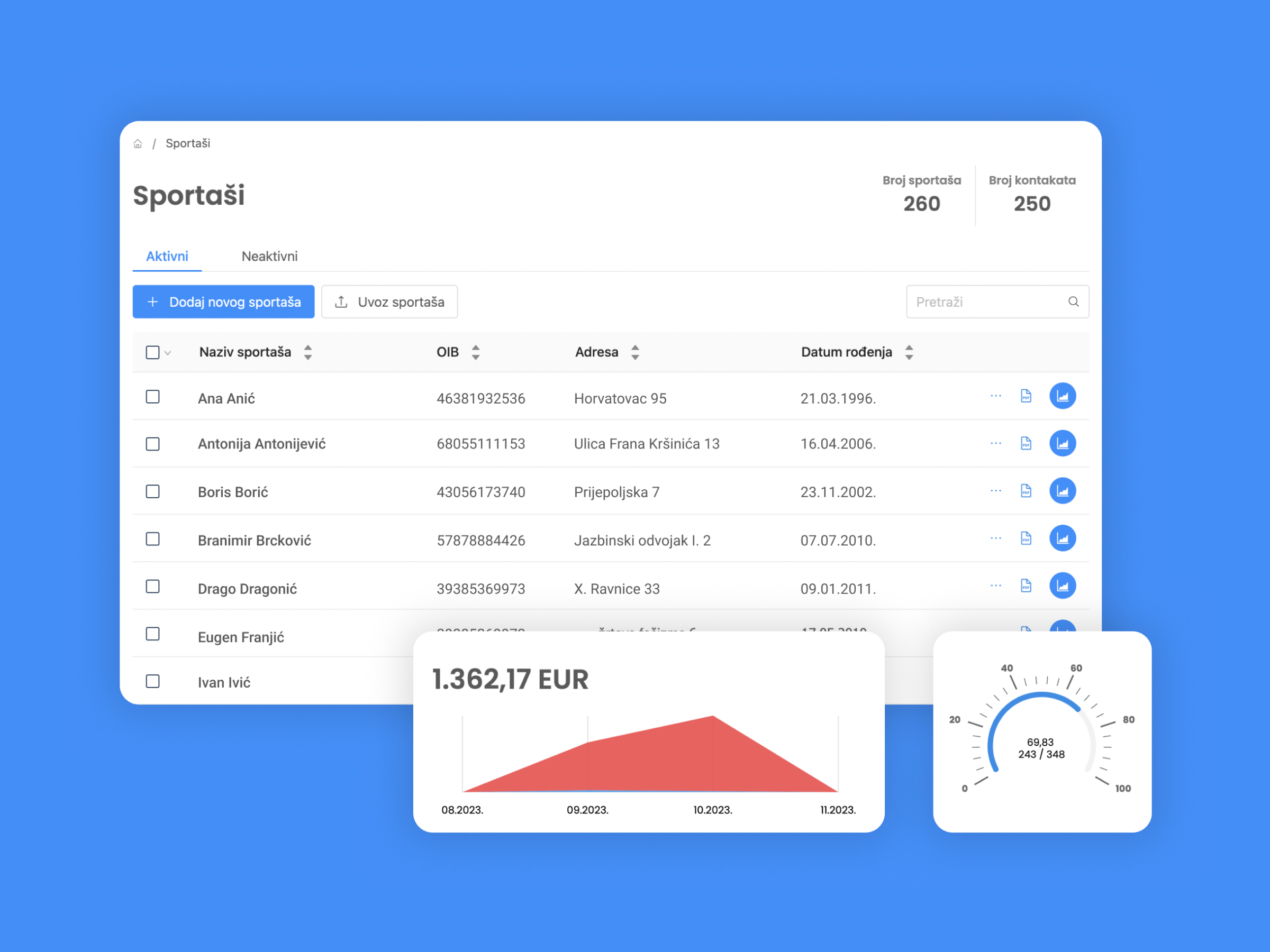
Have a project in mind or want to say hello?
So, if you’re looking for software that not only gets the job done but also looks darn good doing it, look no further than BIT4BYTES! Our team of creative masterminds will help you achieve digital success in style.