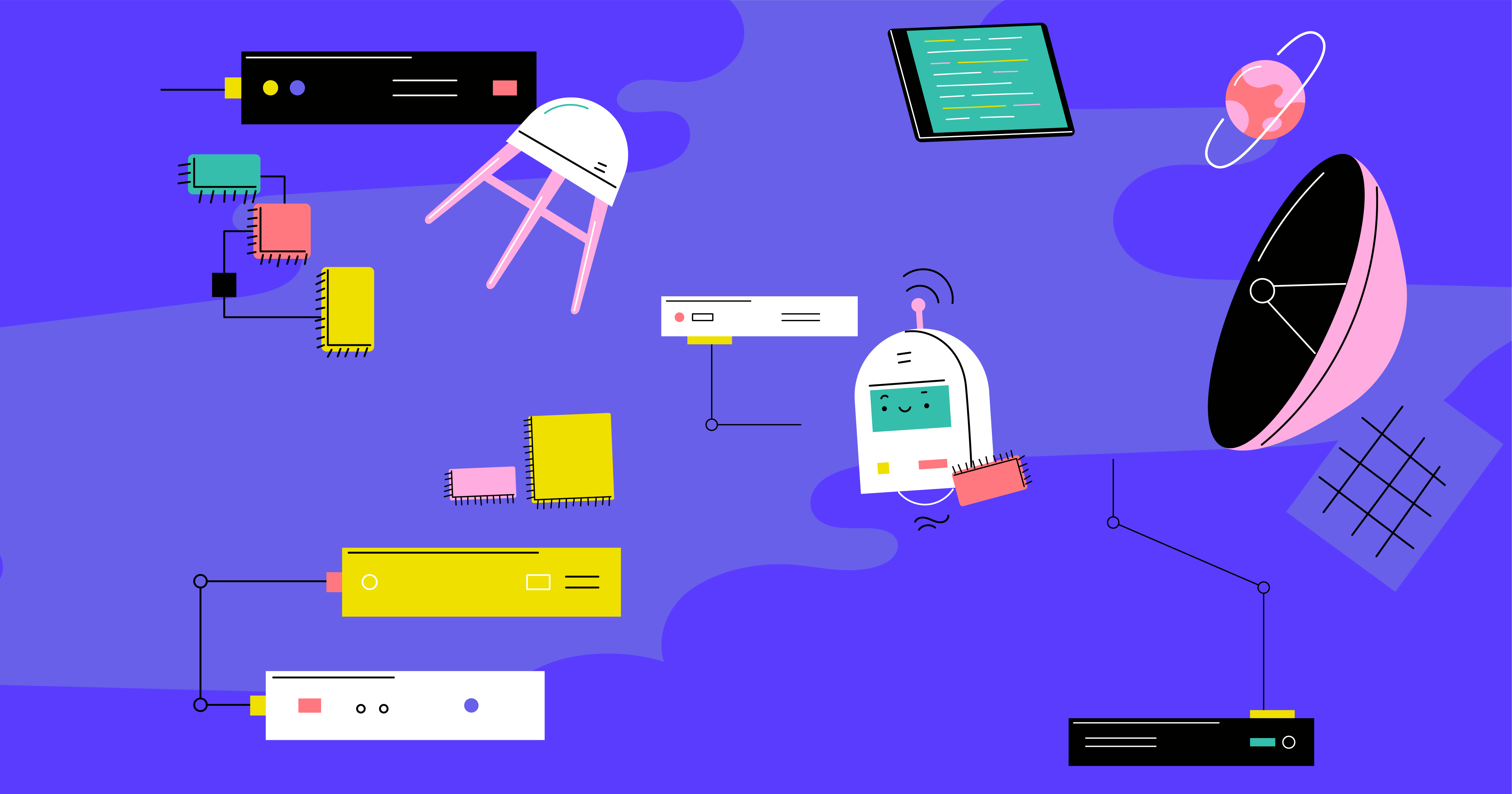In the ever-evolving landscape of software development, maintaining the health and security of your projects is paramount. One often overlooked aspect that can significantly impact the stability and security of a software system is the management of package versions. This blog post will delve into the importance of keeping package versions up to date, with a particular focus on Node Package Manager (NPM), a widely used package manager in the JavaScript ecosystem.
1. The Foundation of Software Development – Package Management
Software development relies heavily on the integration of external libraries, frameworks, and tools, collectively known as packages. These packages are essential for providing functionalities, streamlining development processes, and ensuring code efficiency. The core of managing these dependencies lies in effective package management.
2. Understanding Dependency Management with Node Package Manager (NPM)
Node Package Manager (NPM) is a crucial tool in the Node.js ecosystem, facilitating the installation, sharing, and management of packages. NPM uses a file named package.json to specify project dependencies, and package-lock.json to ensure consistent installations across different environments.
2.1. How NPM Handles Dependencies
In a Node.js project, dependencies are defined in the package.json file, including version specifications following the semantic versioning (SemVer) scheme. The package-lock.json file further enhances the reliability of dependency installations by recording the exact versions used during development.
2.2. Commands for Version Management in NPM
NPM provides commands to manage package versions. The npm outdated command identifies outdated dependencies, while npm update can be used to automatically update packages to their latest versions, respecting version constraints.
3. The Perils of Stagnation – Risks Associated with Outdated Packages
Outdated packages can pose significant risks to a software project in terms of security vulnerabilities and compatibility issues.
3.1. Security Vulnerabilities
One of the most critical risks associated with outdated packages is the presence of known security vulnerabilities. As new vulnerabilities are discovered, updates are released to patch these issues. Failing to update packages leaves the software exposed to potential exploits and compromises.
3.2. Compatibility Challenges
Compatibility is another major concern with outdated packages. Newer versions often come with performance improvements, bug fixes, and additional features. Relying on outdated dependencies may hinder the integration of these improvements and lead to compatibility issues with other parts of the software stack.
4. The Benefits of Updated Packages
Keeping package versions up to date brings forth several advantages, ranging from improved security to enhanced performance.
4.1. Security Fortification
Regularly updating packages fortifies the software against security threats. By applying the latest patches and security enhancements, developers reduce the risk of vulnerabilities being exploited, safeguarding sensitive data and user privacy.
4.2. Compatibility and Performance Enhancements
Updated packages often introduce performance optimizations and compatibility improvements. Embracing these updates allows developers to take advantage of the latest features and enhancements, leading to a more efficient and modern codebase.
5. Best Practices for Version Management
Effective version management is critical for maintaining a healthy and secure software project. This section explores best practices to ensure smooth dependency management.
5.1. Semantic Versioning and Version Constraints
Adhering to semantic versioning (SemVer) principles and applying version constraints in the package.json file allows developers to control which updates are acceptable. This balance between stability and innovation ensures that the project remains secure while benefiting from necessary improvements.
5.2. Automated Tools and Continuous Integration
Automated tools and continuous integration (CI) practices play a crucial role in streamlining the update process. Tools like RenovateBot automatically create pull requests for outdated dependencies, making it easier for developers to review and implement updates systematically.
6. A Practical Example – Node.js Project with NPM
To illustrate the concepts discussed, let’s consider a practical example involving a Node.js project using NPM.
6.1. Setting Up a Node.js Project
Assume you have a Node.js project with a package.json file specifying dependencies and their versions. The project is functional, but over time, some of these dependencies may become outdated.
6.2. Identifying Outdated Dependencies
Running the npm outdated command reveals which dependencies have newer versions available. The output includes the current installed version, the latest version available, and the type of update (major, minor, or patch).
6.3. Updating Dependencies
To update dependencies, the npm update command can be used. This command respects the version constraints specified in the package.json file, ensuring that updates stay within acceptable ranges.
6.4. Testing and Validation
After updating dependencies, it’s crucial to thoroughly test the application to ensure that the changes do not introduce new issues. Automated tests and continuous integration pipelines play a significant role in this phase.
In the vast and dynamic seas of software development, keeping package versions up to date is not just a best practice but a crucial necessity. Whether it’s about fortifying security, embracing compatibility enhancements, or ensuring a robust foundation for your project, the benefits of proactive version management are far-reaching. With NPM as our guide in the Node.js ecosystem, developers can navigate the challenges of dependency management and sail smoothly towards success. As you embark on your coding journey, may your dependencies be up to date, your codebase secure, and your projects resilient against the ever-changing tides of software development.